Using Key-Based Authentication Instead of Passwords
Requirements: CoreSSH Server
CoreSSH Server is an easy-to-use solution for managing the server-side of secure file transfer. This guide will focus on configuring key-based authentication for enhanced security.
Enable Key-Based Authentication
To enable publickey authentication in CoreSSH Server, first navigate to the Users page. Click Edit... for the relevant user account or click New... to create a new account.
In the Authentication Type dropdown, select Public Key. This setting disables password logins for the user and enables authentication exclusively through SSH keys.
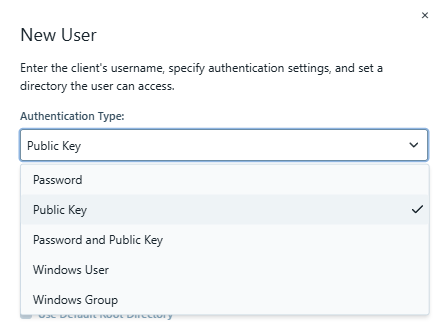
Provide the User's Public Key
In the same form, paste the user's SSH Public Key into the Public Key field. Only the public key should be entered here. Make sure the key is in the correct format as defined in RFC 4253.
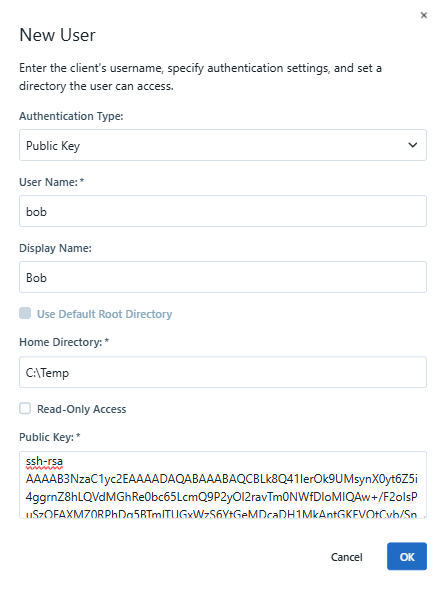
For example:
ssh-rsa AAAAB3NzaC1yc2EAAAABIwAAAQEA... user@example.com
Once you click OK the changes will be saved and the user can connect using their private key.
We appreciate your feedback. If you have any questions, comments, or suggestions about this article please contact our support team at support@nsoftware.com.

